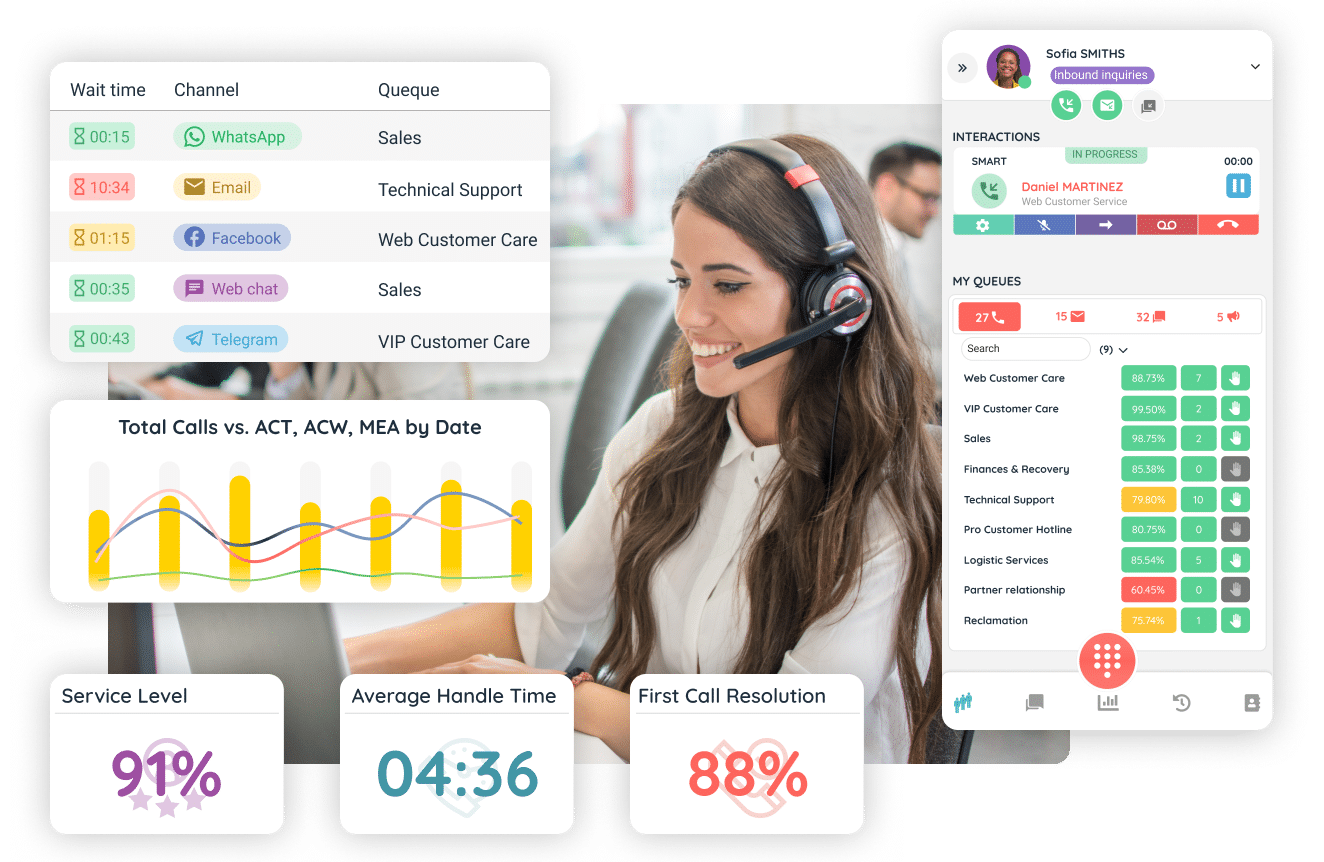
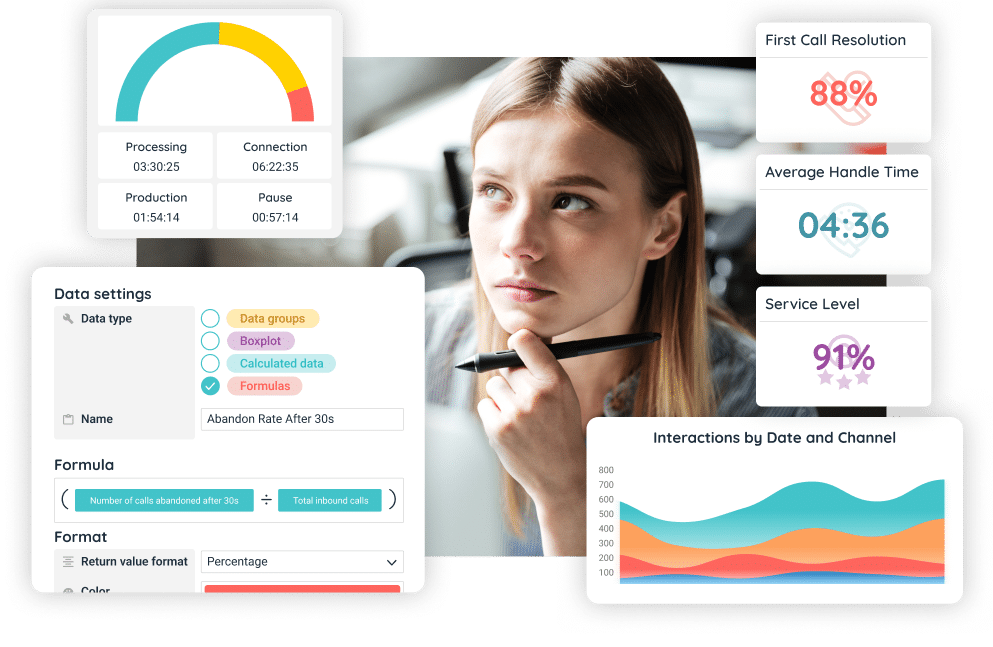
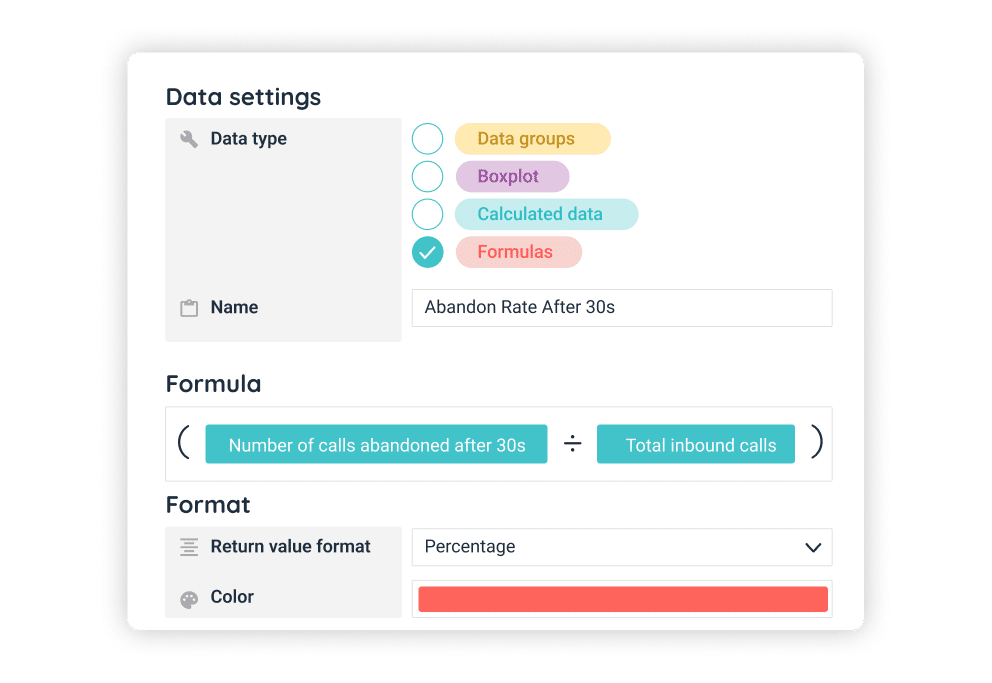
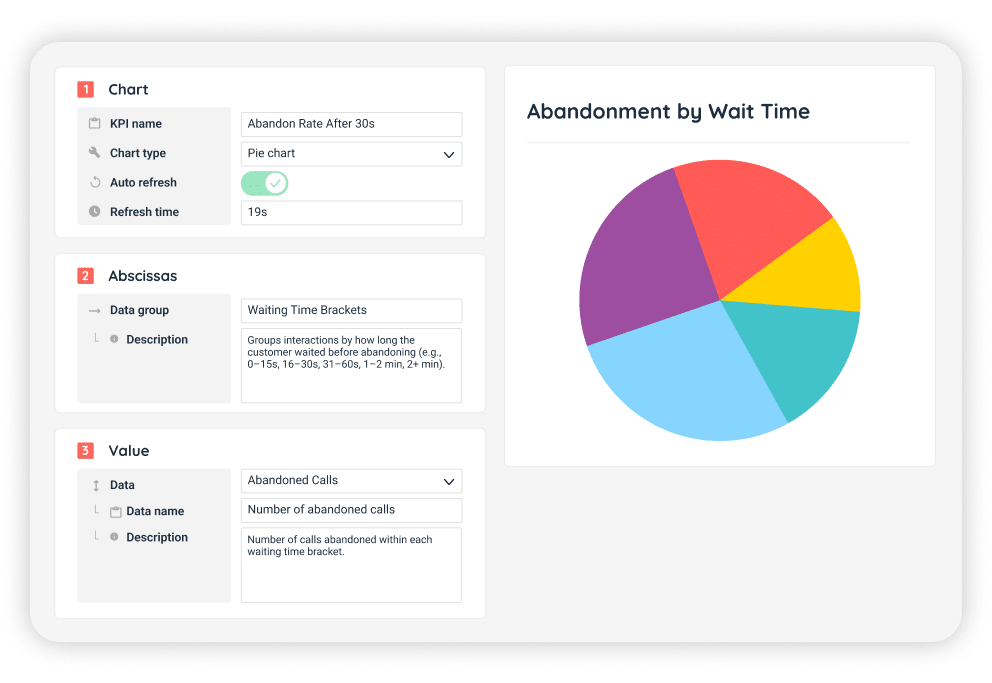
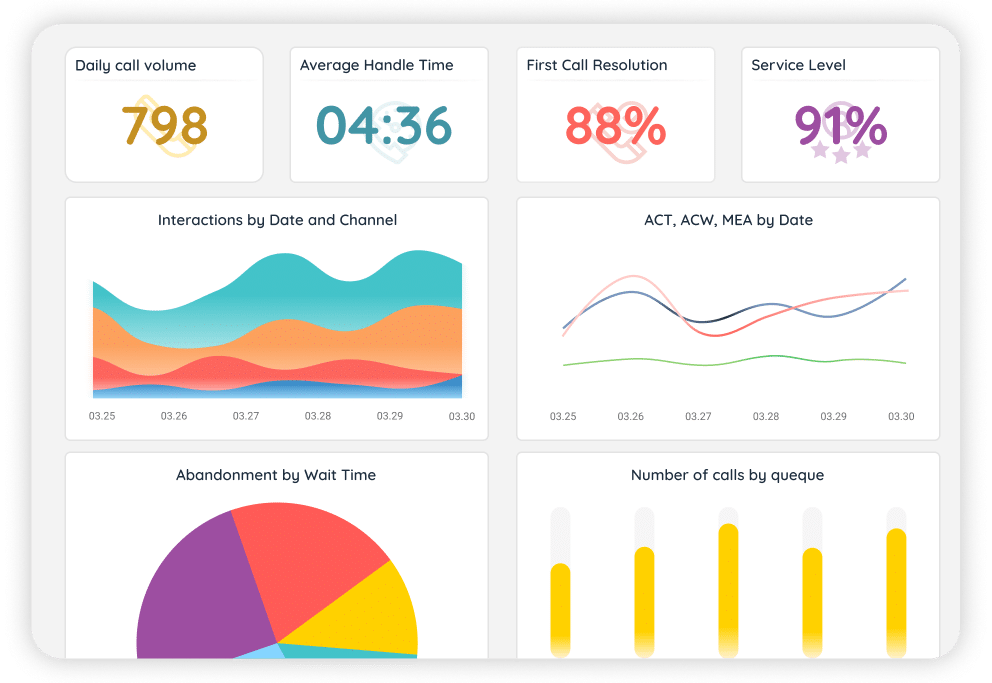
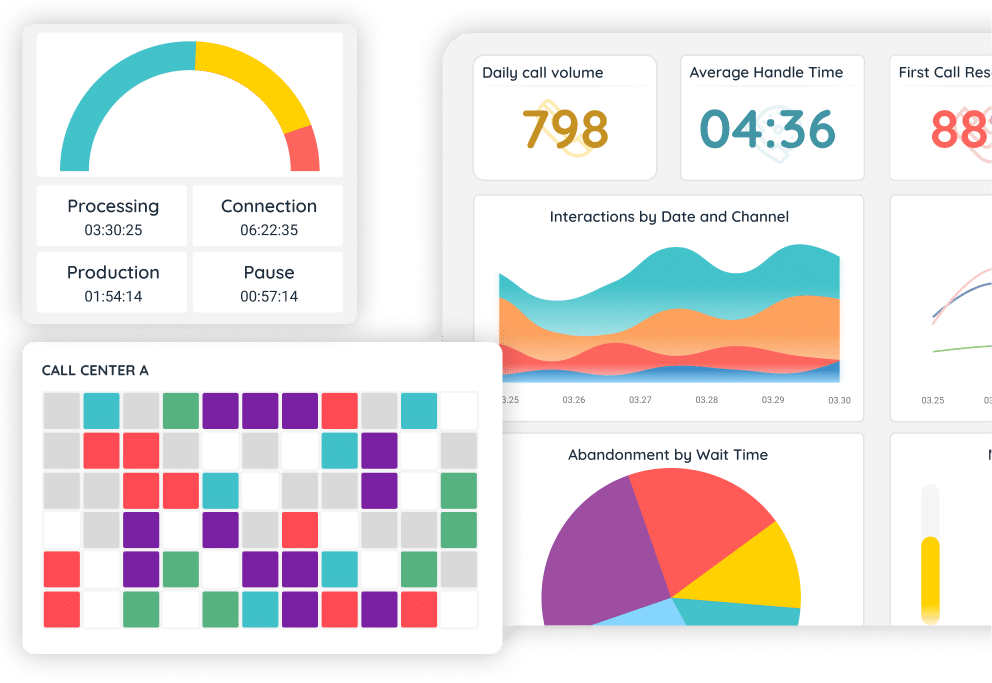
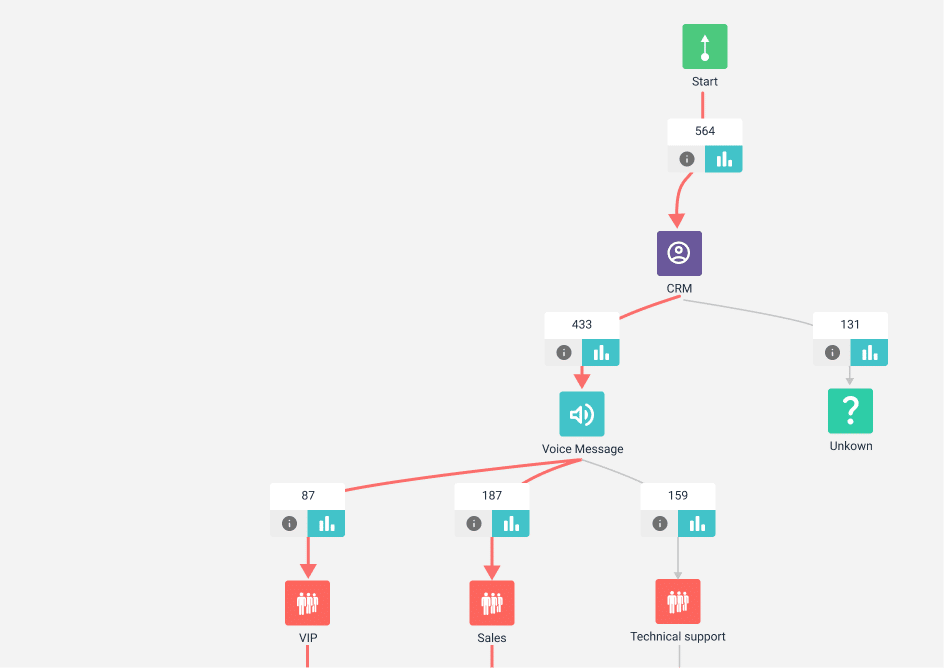
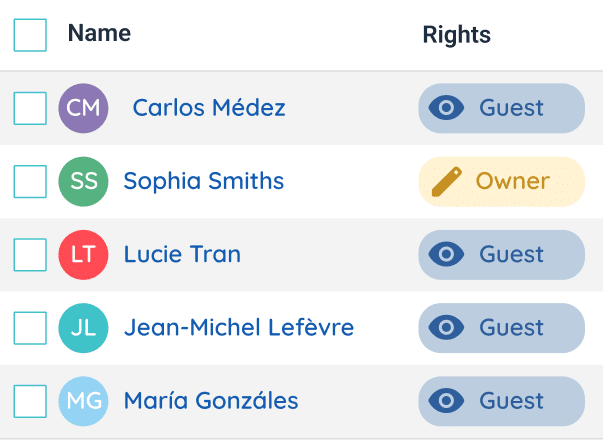
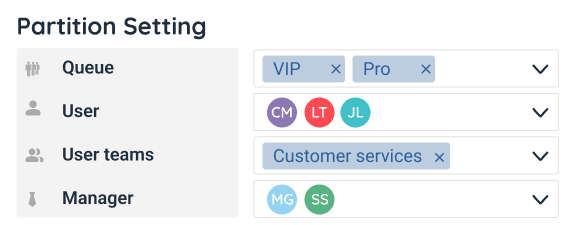
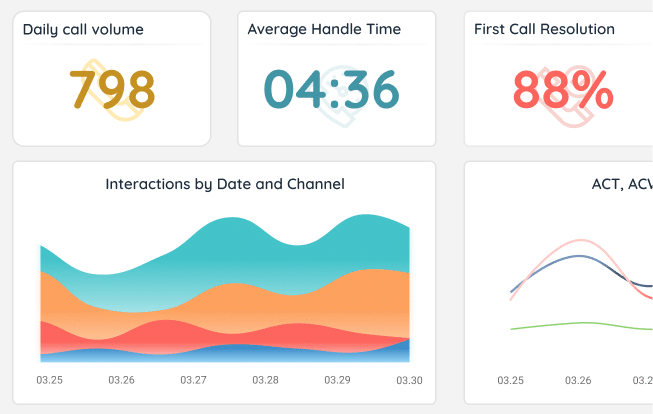
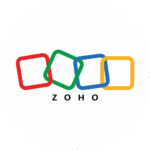








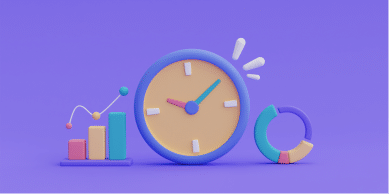
Monitoring Service Levels in Real Time

Automating Executive Reports
Tracking Campaign Performance Across Channels
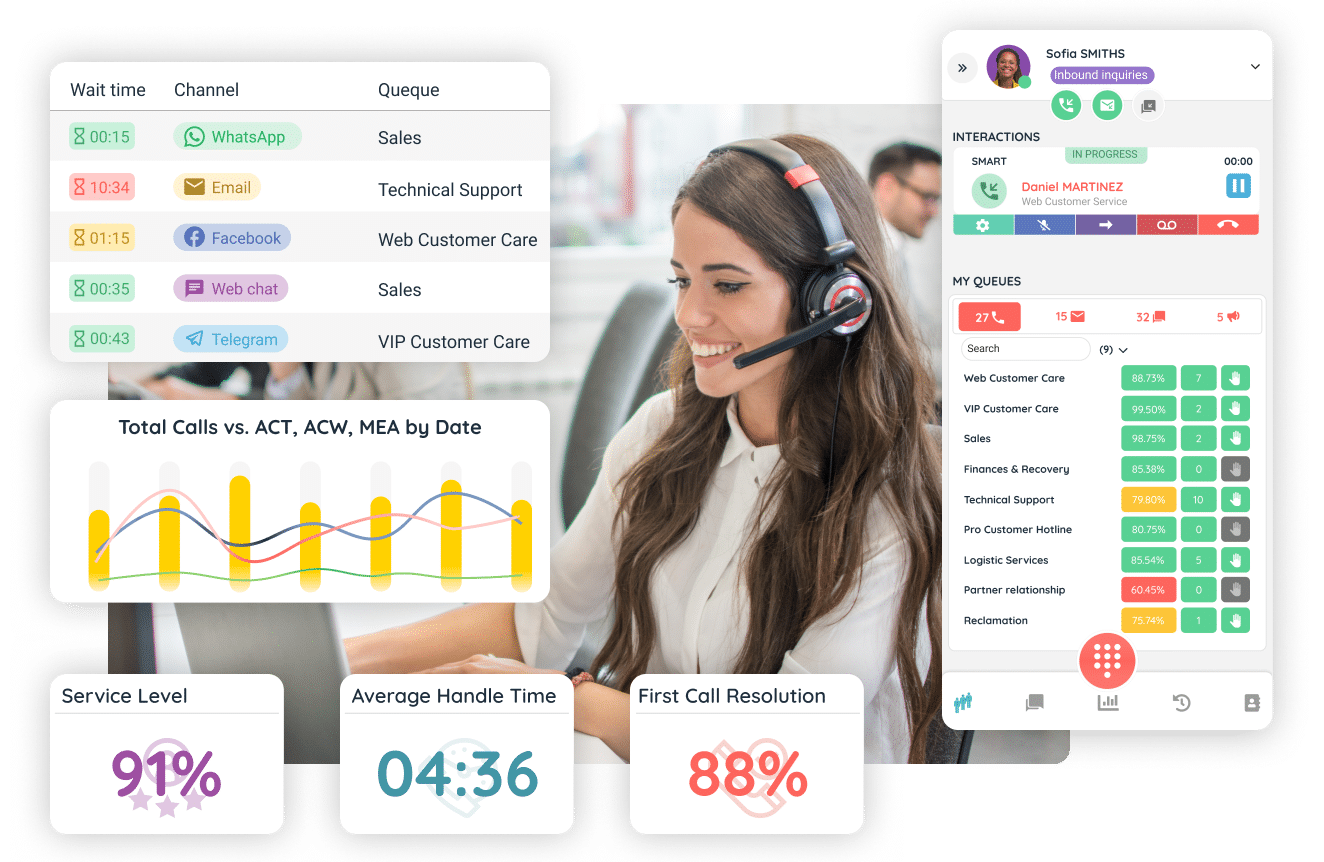


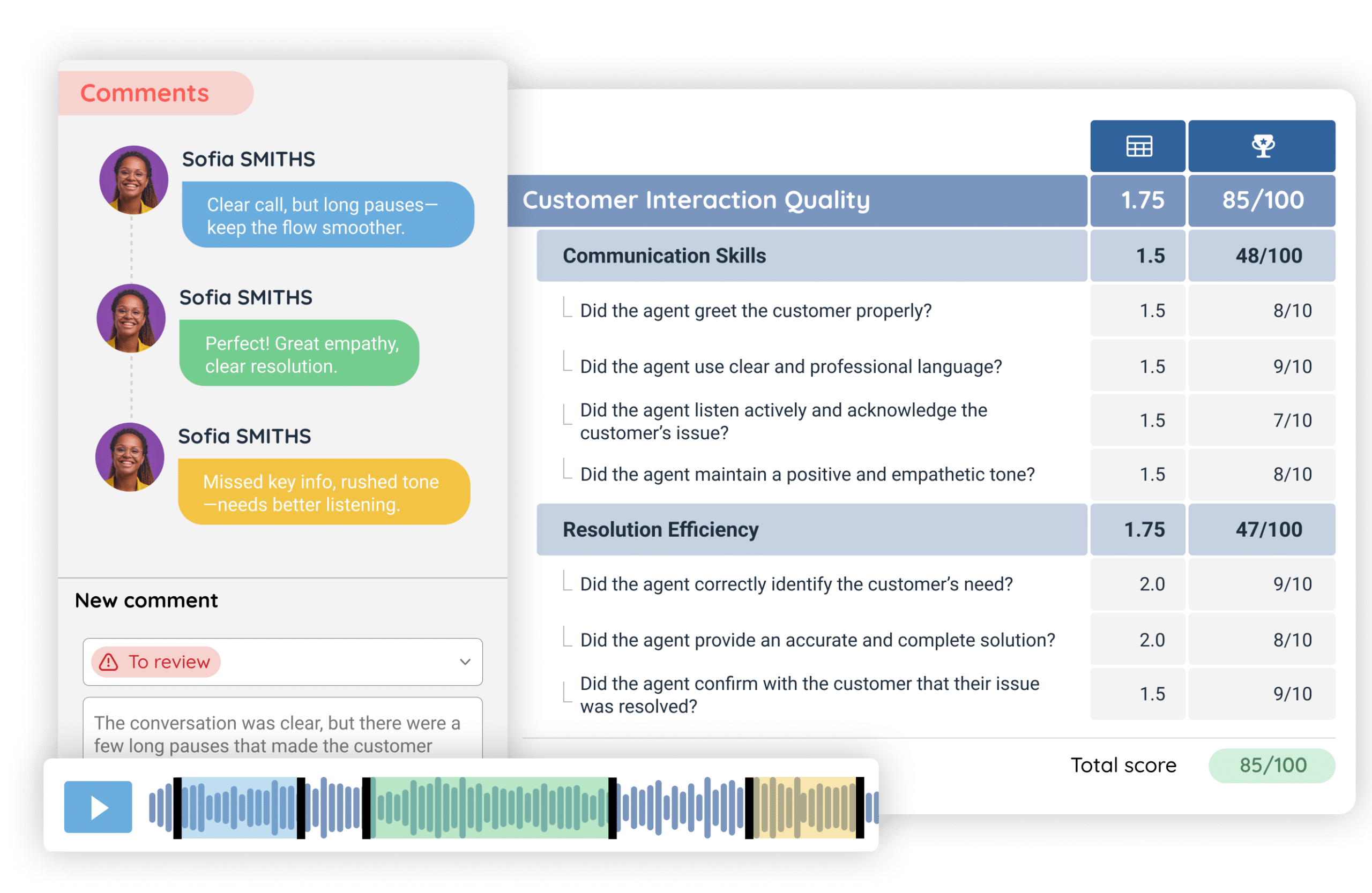
As a 100 percent cloud platform, dashboards and KPIs can be configured in minutes without complex installation or IT support.
You can choose from multiple formats including value tiles, charts, tables, maps, heatmaps, and boxplots. KPIs can be built from existing fields or calculated data.
Yes. With calculated data, you can define averages, totals, or formulas to create business-specific indicators.
No. INO CX is designed to be intuitive. You can create indicators, dashboards, and reports with simple drag and drop tools, without coding.
INO CX captures and organises data from every part of your contact center, giving you a complete view of operations and customer interactions. For example, among the data you can access are:
Interaction details such as call duration, wait time, hold time, and outcomes
Agent activity including availability, occupancy, and handling times
Campaign results like attempts, responses, and conversions
Case and process tracking from creation to resolution
Routing information including transfers and smart distribution decisions
Customer journeys across voice, email, chat, SMS, and social channels
User rights are role-based. Owners can edit and share, guests can view, and admins have extended control. Partitioning ensures each team only sees the data relevant to them.
Yes. Reports can be scheduled daily, weekly, or monthly and delivered by email to selected users.
They are sequences of dashboards displayed in rotation on shared screens, ideal for control rooms or team monitoring.
Yes. You can integrate with CRMs like Salesforce or Microsoft Dynamics and feed data into BI tools such as Power BI or Tableau.